Supported Languages
Below is the list of popular languages we support for transcription and subtitles.
See all languages ▸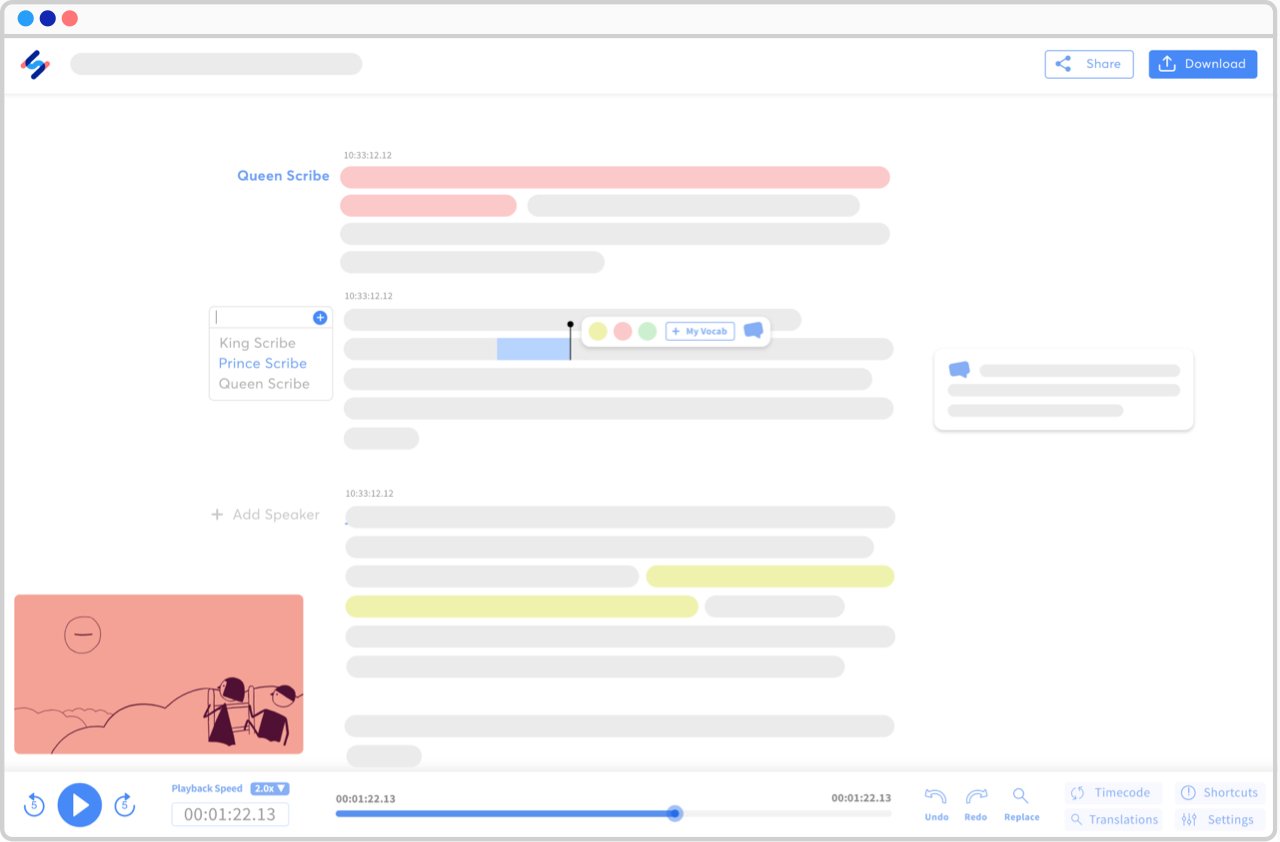
How to transcribe academic materials?
-
1. Upload your recording.
With our uploader, you can import your file from anywhere, whether it's on your laptop, Google Drive, Youtube, or Dropbox. The first 10 minutes are free and there's no file limit.
-
2. Select the language of your recording.
We support more than 120 languages, dialects, and accents.
-
3. Choose "Machine generated" or "Human made".
Our automatic transcription software is lightning fast and 85% accurate. With our human service, your transcript will be transcribed and proofread by an expert and native speaker and delivered with 99% accuracy.
-
4. Receive your transcript.
Our automatic transcription software will convert your file to text in just a few minutes (depending on the length of your file). If you select our human service, your transcript will be ready within 24 hours.
-
5. Click on "Export" and choose your preferred file format.
You can export to TXT, DOCX, PDF, HTML, and many more. It's that easy to have your academic materials transcribed and get your work done quicker!
Frequently Asked Questions
-
How long does it take to transcribe a file?
On average, manually transcribing audio to text takes about four hours for every hour of audio.
-
How long of a file can I have transcribed?
Happy Scribe will transcribe files of any length. There is no file size limit, meaning you don't have to trim your interviews and submit multiple files. We also accept 45+ file formats including AIFF, M4A, MP3, MP4, WAV, and WMA, making podcast audio transcription quick and easy.
-
How many speakers am I limited to on my audio file?
Be it one person or one hundred people, we will transcribe everything on your audio file. Additionally, our speech recognition can detect when the speaker has changed.
-
Replacement for temiFor me it's a great replacement for temi because it offers the same functionality. The editor flows even smoother. I use it to create subrip files and it does just what I need it to do.z46 - AppSumo
-
greatgreat, easy to use. Only accents are very difficult to translate. You need a very nicely spoken recording.Lisa Taeymans - Trustpilot
-
Nice and easyHappy Scribe is a nice and easy tool to transcribe your Interview! I really recommend it.Lavi Nia - Trustpilot
-
Great programGreat program. Easy to use and pretty accurate.Danielle Bingham - Trustpilot
