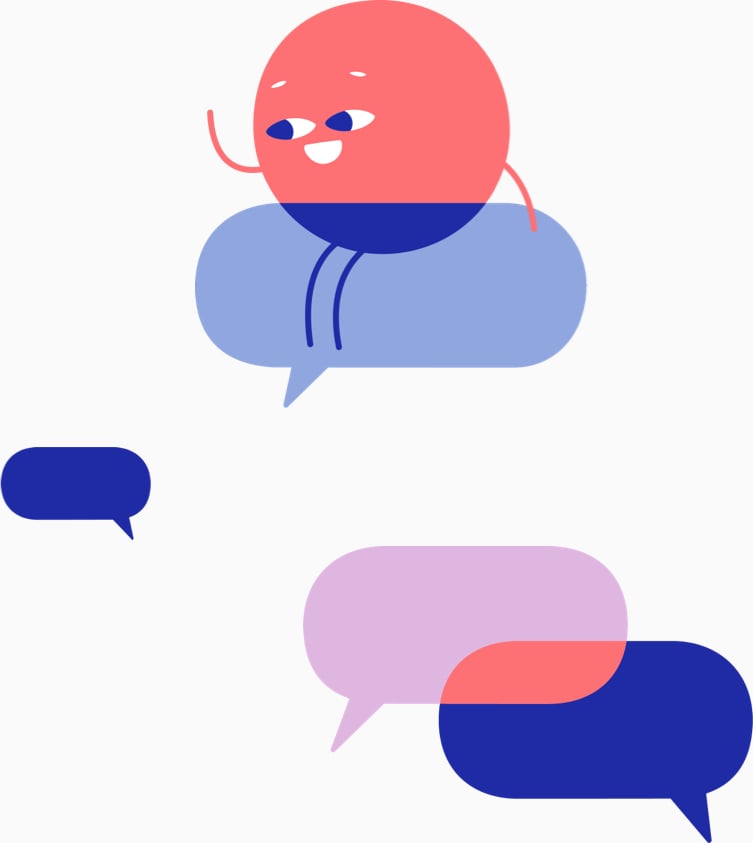Supported Languages
Below is the list of popular languages we support for transcription and subtitles.
See all languages ▸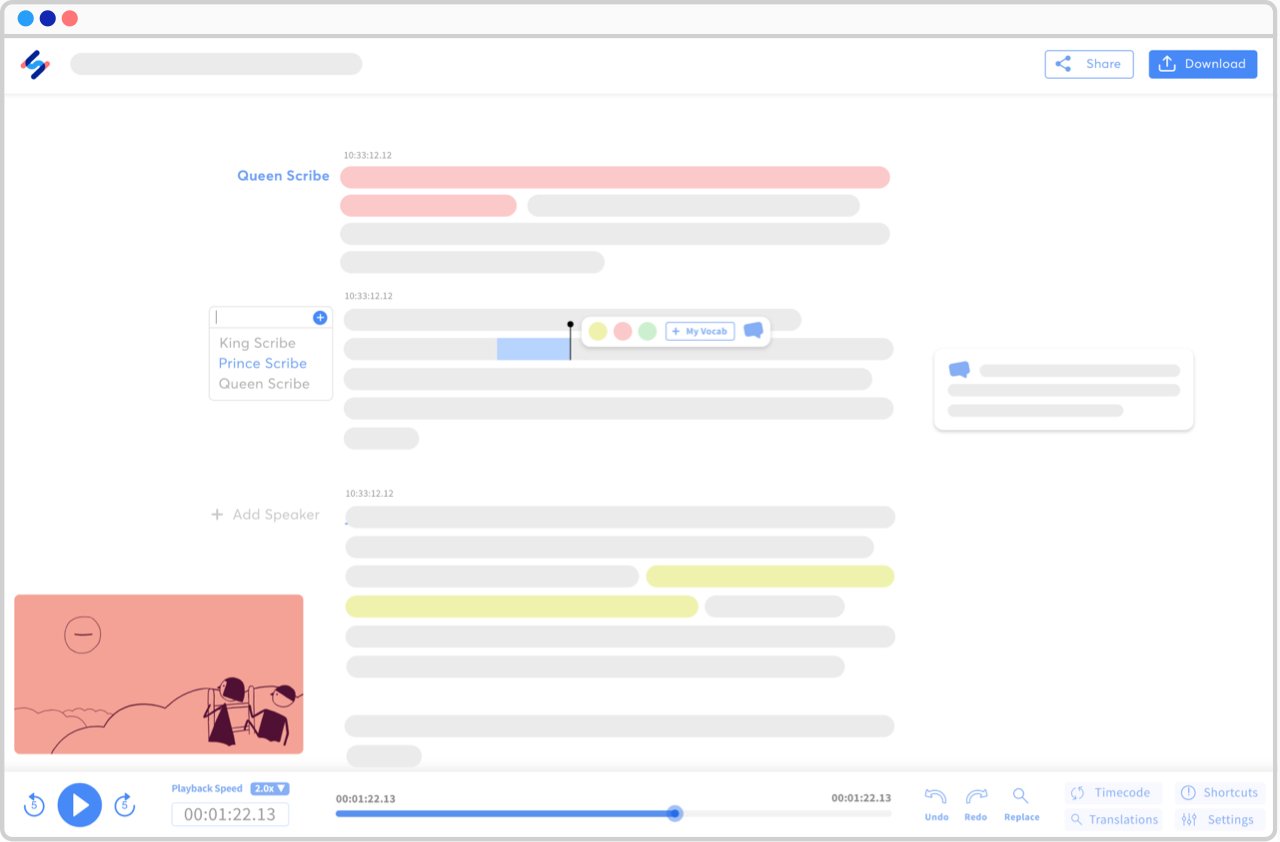
How to transcribe an interview?
-
1. Upload your interview recording.
With our uploader, you can import your file from anywhere, whether it's on your laptop, Google Drive, Youtube, or Dropbox. The first 10 minutes are free and there's no file limit.
-
2. Select the language of the recording.
We support more than 120 languages, dialects, and accents.
-
3. Choose "Machine generated" or "Human made".
Our automatic transcription software is lightning fast and 85% accurate. With our human service, your transcript will be transcribed and proofread by an expert and native speaker and delivered with 99% accuracy.
-
4. Receive your transcript.
Our automatic transcription software will convert your interview to text in just a few minutes (depending on the length of your file). If you select our human service, your interview transcript will be ready within 24 hours.
-
5. Click on "Export" and choose your preferred file format.
You can export to TXT, DOCX, PDF, HTML, and many more. It's that easy to transcribe an interview!
Frequently Asked Questions
-
Is it necessary to transcribe interviews?
Absolutely! Interview transcription ensures accuracy in reporting and makes it easier to find story connections between interviewees. Our brain fills in the gaps when it can't hear what an interviewee said, but those words may not be accurate. And skimming and scanning the written words is much faster than streaming hours of audio, making story connections jump off the page.
-
How can I improve the accuracy when I transcribe interviews to text?
To get the highest possible accuracy rate when you transcribe interviews to text you need to upload a high-quality audio file. To obtain a high-quality audio file, it is advised that you maintain a consistent recording environment, avoid background noise, use quality microphones, and ensure that speakers talk directly into the microphone and avoid talking over one another.
-
How accurate are our transcription services?
Ongoing technological advances continue to improve the accuracy rate of automatic transcription. Depending on the audio quality, speaker accents, and technical jargon, our automatic transcription software can achieve up to 85% accuracy. And with the help of our professional transcribers, your transcripts can be 99% accurate.
-
Perfect transcription and extremely…Perfect transcription and extremely fast turn around time.Steven Norris - Trustpilot
-
Very impressed of the speed of…Very impressed of the speed of rendering the subtitles, its accurancy and easy of use. Haven't tried in a foreign language, but that's next on my agenda!Katleen - Trustpilot
-
Does exactly what it claims it will doDoes exactly what it claims it will do. Easy to use and a huge time saver.John Van Hulst - Trustpilot
-
Brilliant and so easy to useBrilliant and so easy to use. I wish I’d found them years ago. It makes transcripts of my podcast in minutes which I can use for blog posts etc. Fantastic customer service too.Philiy Page - Trustpilot