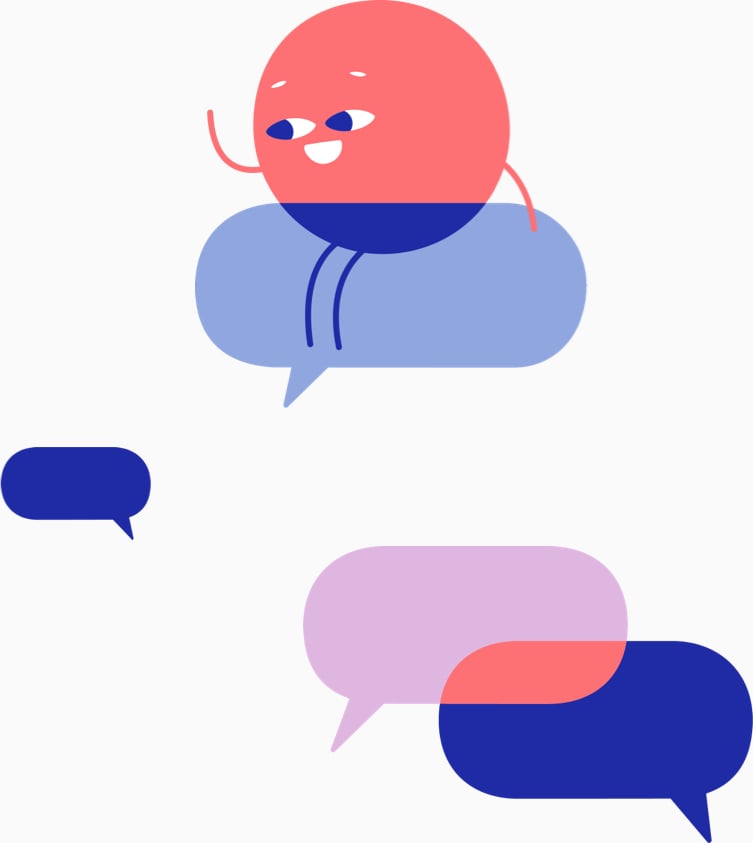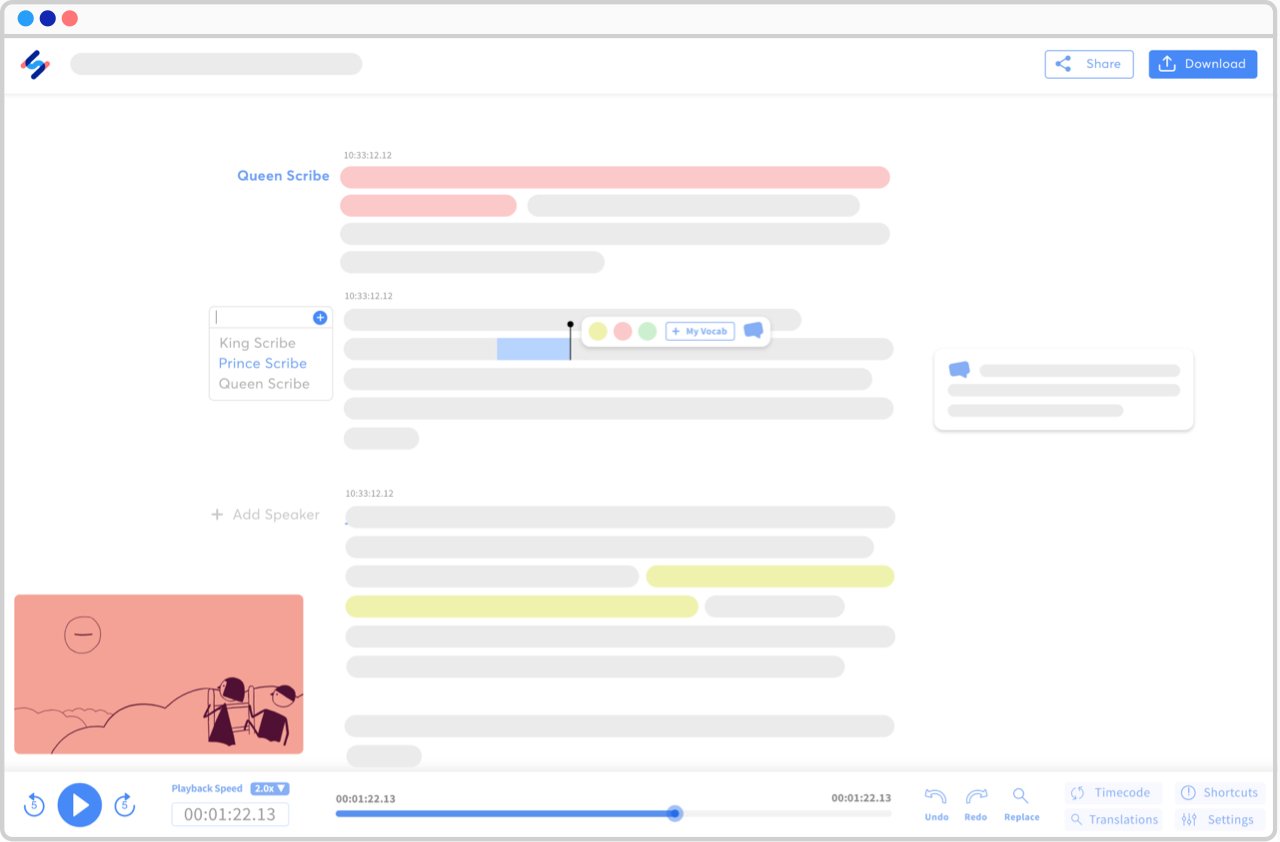
How to convert SWF to text?
-
1. Upload your SWF file.
With our uploader, you can import your file from anywhere, whether it's on your laptop, Google Drive, Youtube, or Dropbox. The first 10 minutes are free and there's no file limit.
-
2. Select the language of the Audio.
We support more than 120 languages, dialects, and accents.
-
3. Choose "Machine generated" or "Human made".
Our automatic transcription software is lightning fast and 85% accurate. With our human service, your transcript will be transcribed and proofread by an expert and native speaker and delivered with 99% accuracy.
-
4. Receive your transcript.
Our automatic transcription software will convert your SWF file to text in just a few minutes (depending on the length of your file). If you select our human service, your transcript will be ready within 24 hours.
-
5. Click on "Export" and choose your preferred file format.
You can export to TXT, DOCX, PDF, HTML, and many more. It's that easy to get your SWF files transcribed!
Frequently Asked Questions
-
Can you convert SWF to text?
Yes, thanks to transcription services like Happy Scribe, you can convert SWF to text into an audio file. Using an automatic speech recognition software (asr) we are able to extract the speech from any audio file, no matter the file size, format or language used in the audio/video. Our automatic transcription software transcribes and translates your SWF Audio files to text in a matter of minutes with 85% accuracy. If you wish to get your transcripts proofread in 24 hours with 99% accuracy, you can opt-in for our human transcription service. If you are seeking to transcribe video files in any other format you will be happy to hear that you can also do that! Transcription services like Happy Scribe are a huge advancement over manual transcription.
-
How accurate is the SWF transcription?
Our SWF automatic and human transcription services have an accuracy of 85% and 99%, respectively. Automated transcription is much faster and works perfectly when you need to convert audio into text documents as fast as possible, and don't mind having to proofread the final transcription. On the other hand, a professional transcriber could deliver your transcripts within 24 hours turnaround with 99% accuracy.
-
Do you offer human transcription services for SWF files?
Yes, we do! If you want 99% accuracy, you should always choose our human transcription service. Our team of expert transcribers will deliver your transcripts within 24 hours.
-
Which formats can I export my SWF file to?
You can export your SWF transcripts to many text formats as well as subtitle formats including Plain Text (.txt), Microsoft Word (.docx), PDF (.pdf), SubRip (.srt), VTT... The export can include timestamps, highlights, and speaker names. We offer as well a free subtitle file converter and a free transcription editor. In addition to that, you'll be happy to hear that not only you can upload SWF but also other video and audio formats such as wav, mov, ogg, wma...
-
Do you offer free SWF transcription?
Yes! We do offer a free trial of 10 minutes so you can upload you SWF files and try out the quality of our speech recognition engine. Once you receive your transcript, you can use our online text editor to proofread and fix misspellings or other mistakes. Our platform is user-friendly and you'll see that it's very easy to use our online tools. After this free trial you will be able to enjoy one of the most affordable pricing plans in the industry.
-
What languages can I transcribe my SWF file to?
You will be able to transcribe your SWF in over 120 languages, dialects, and accents. In addition to that, we also offer a translation service for your audio transcripts. We also offer human transcription in English, Spanish, French and German.
-
Can I upload SWF files from other platforms?
Yes, of course! We support importing Audio files from many services such as Google Drive, Dropbox, Wistia, Vimeo, and Youtube.
-
Quick, efficient, and very nice resultsQuick, efficient, and very nice results. Very reasonable pricing. I used it on some rather busy videos to produce subtitles, which I then translated. I will be using it more in the future.Brian - Trustpilot
-
Happy Scribe is a really powerful an…Happy Scribe is a really powerful an easy-to-use tool that allows us to generate scripts from the videos that we produce in order to generate closed caption.Client - Trustpilot
-
everything is greatthe transcriptions are really good, almost perfect. you don't need to revise them! the costs are a little high but it's worth it at the endGIULIA LIVANU - Trustpilot
-
great - helped with podcastThey are great and helped me convert my podcast to text every week.amywww - Trustpilot