
How to Add Captions to IGTV Videos
This step by step guide will show you how to add captions to IGTV Videos

To avoid 'tofu' when you subtitle, use this free subtitle font for multiple languages.
Have you ever noticed a blank box appearing within your phone or web-browser where a text character should be? This square in coder lingo is called a .notdef or ‘not defined’, but most everyone else just calls it ‘tofu’ because they resemble blocks of bean curd.
Whilst choosing to subtitle your video in just English and French may never be an issue, if you start including Chinese or Japanese you may hit a major obstacle: a bunch of boxes for subtitle text.
Why? A lot of speciality fonts (usually those that look better and read better) only support a handful of languages and don’t offer much compatibility across a broader spectrum of languages. Latin and Arabic are just too different.
To that end, if your subtitling project is multilingual, unless you want to end up with a bunch of boxes for subtitle text (□□□), you need to consider the best free subtitle font for multiple languages.
If you plan to subtitle your video into several dozen languages, you should consider finding a font that will cover the script for every language you plan to subtitle.
Why?
For one, using a single typographical family for all the languages you plan to subtitle will give your work a harmonious look and feel.
Additionally, not all fonts will work for all languages. Generally speaking, you need to buy or download a font for subtitling of Latin scripts like Spanish and French. Then you would need to buy or download a different font for Arabic scripts, and yet another for Japanese and Chinese. The result is not only the purchase and downloading of a lot of different fonts, but a mishmash of styles.
Finding a single font for a multi-language subtitling project isn’t easy though. People read and write in hundreds of languages. Many less common languages haven’t yet been approved by Unicode, which means they aren’t supported by most fonts and will end up as little rectangular tofu boxes if you use them. For example, Unicode only recently approved Tibetan and Armenian. Many more wait approval.
However, there is one solution: Google Noto.
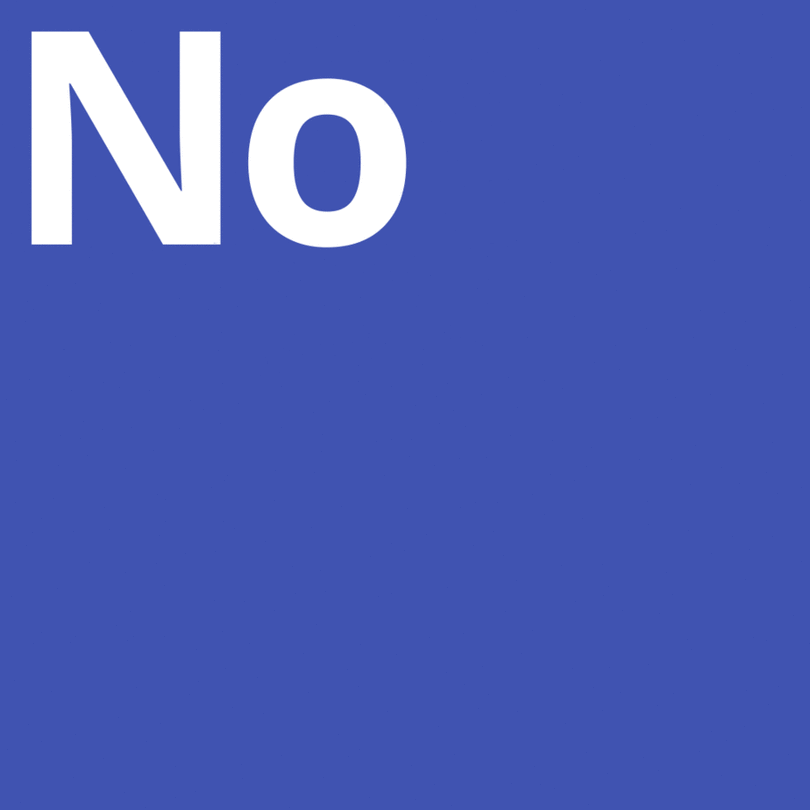
Five years in the making, Google Noto is a truly universal typeface covering more than 800 languages and 100 written scripts. Available in multiple sans and serif fonts for most languages, each language comes with a huge amount of styles up to eight weights. It even supports numbers, symbols, emojis, and musical notations.
Google Noto takes its name from its goal of seeing ‘no more tofu’ and will eliminate the need to purchase multiple fonts. Moreover, using this single typographical family for all the languages you plan to subtitle, will give your work a harmonious look and feel. This can be especially useful if you plan to subtitle multiple languages at once.
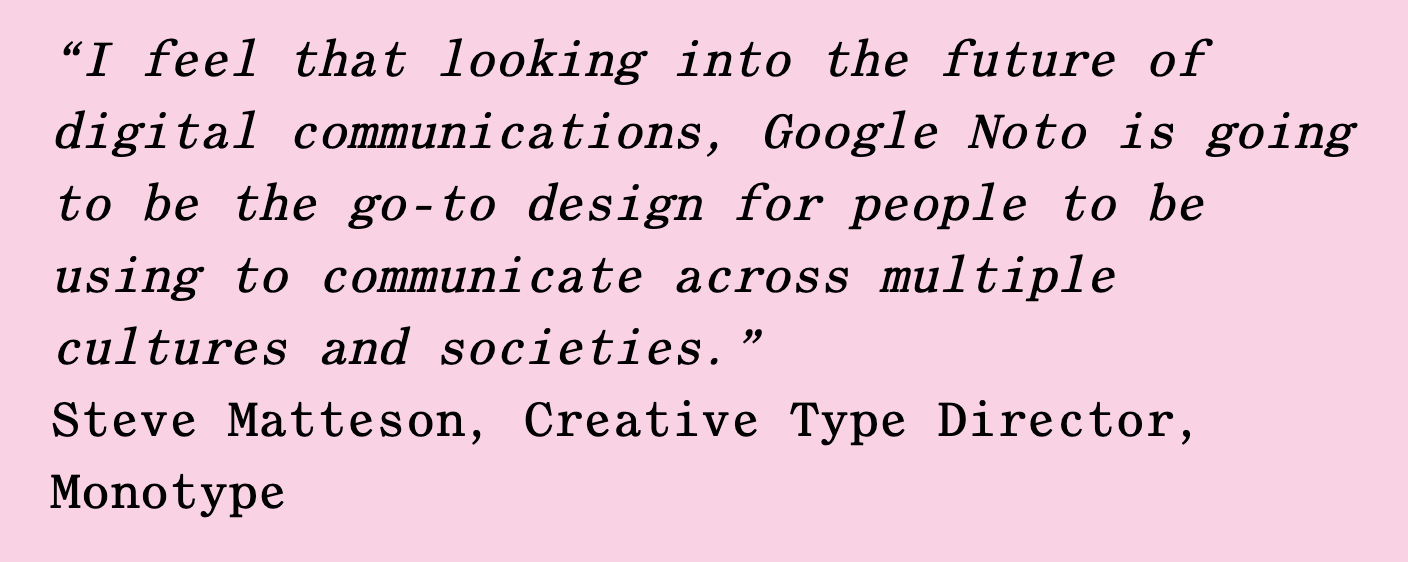
Google Noto is available to download from the Google Noto Fonts website and can be installed on Windows, macOS and Linux.
You can choose to download the full package (about 1.1GB), which covers everything, or you can download the specific font packages for the languages that you intend to use. You can easily search for your font by typing the required language, region or font name into the search box.
Dowload the required font package (.zip)
Uncompress the package
Search for 'fonts' in the Start Menu or go to Start → Control Panel → Appearance and Personalization → Fonts
Select all fonts and drag them into the Fonts folder
Download the font package (.zip)
Double click on the package to uncompress it
Open Font Book (Go to Finder → Applications → Font Book)
Select all of the font files and drag them to the Font column (i.e., the second column) of Font Book
What other subtitle fonts do you use? Drop a line to the team at Happy Scribe to let us know.

This step by step guide will show you how to add captions to IGTV Videos
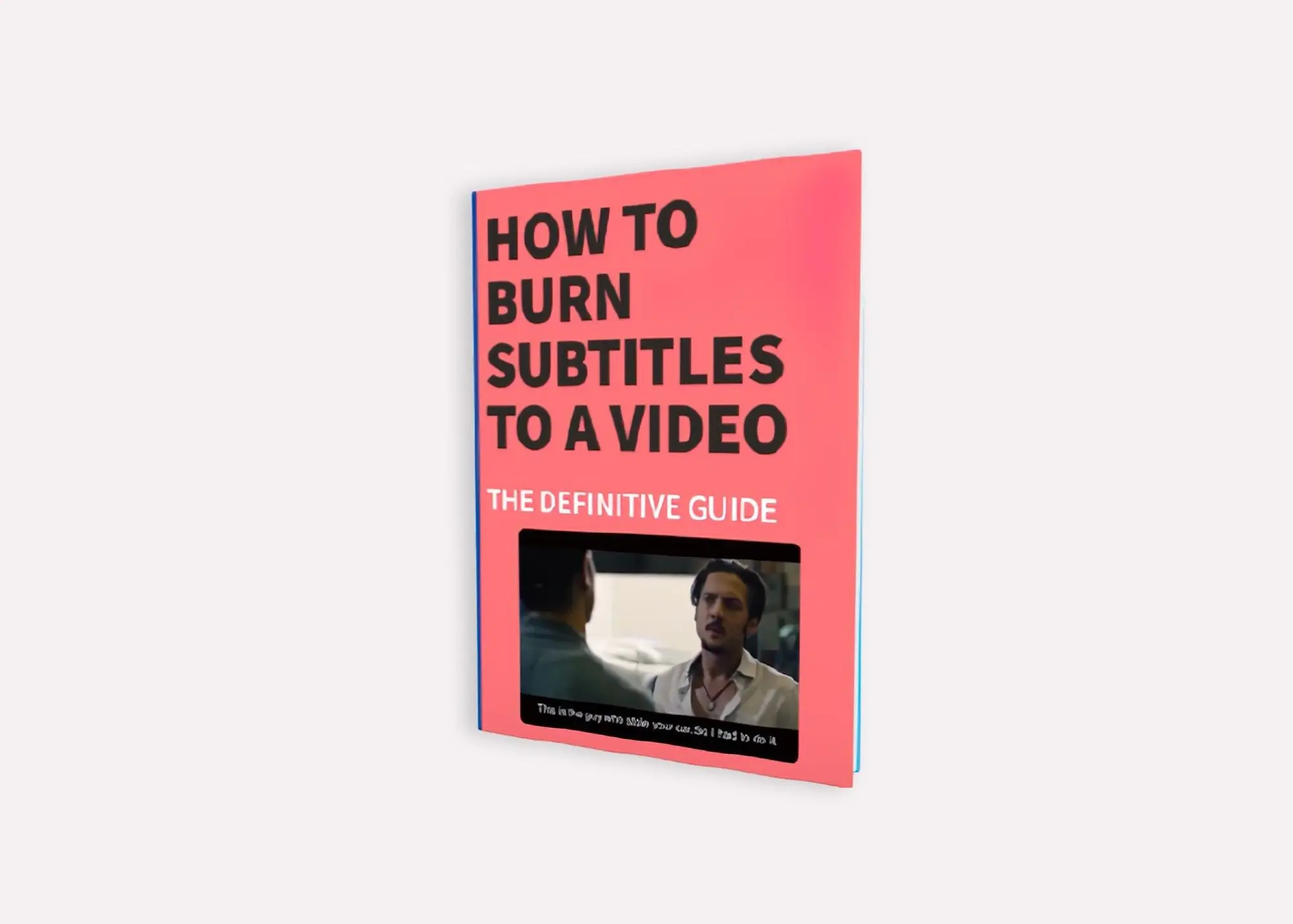
The definitive guide to generating subtitles and captions automatically to your videos and hardcode them directly to your video.
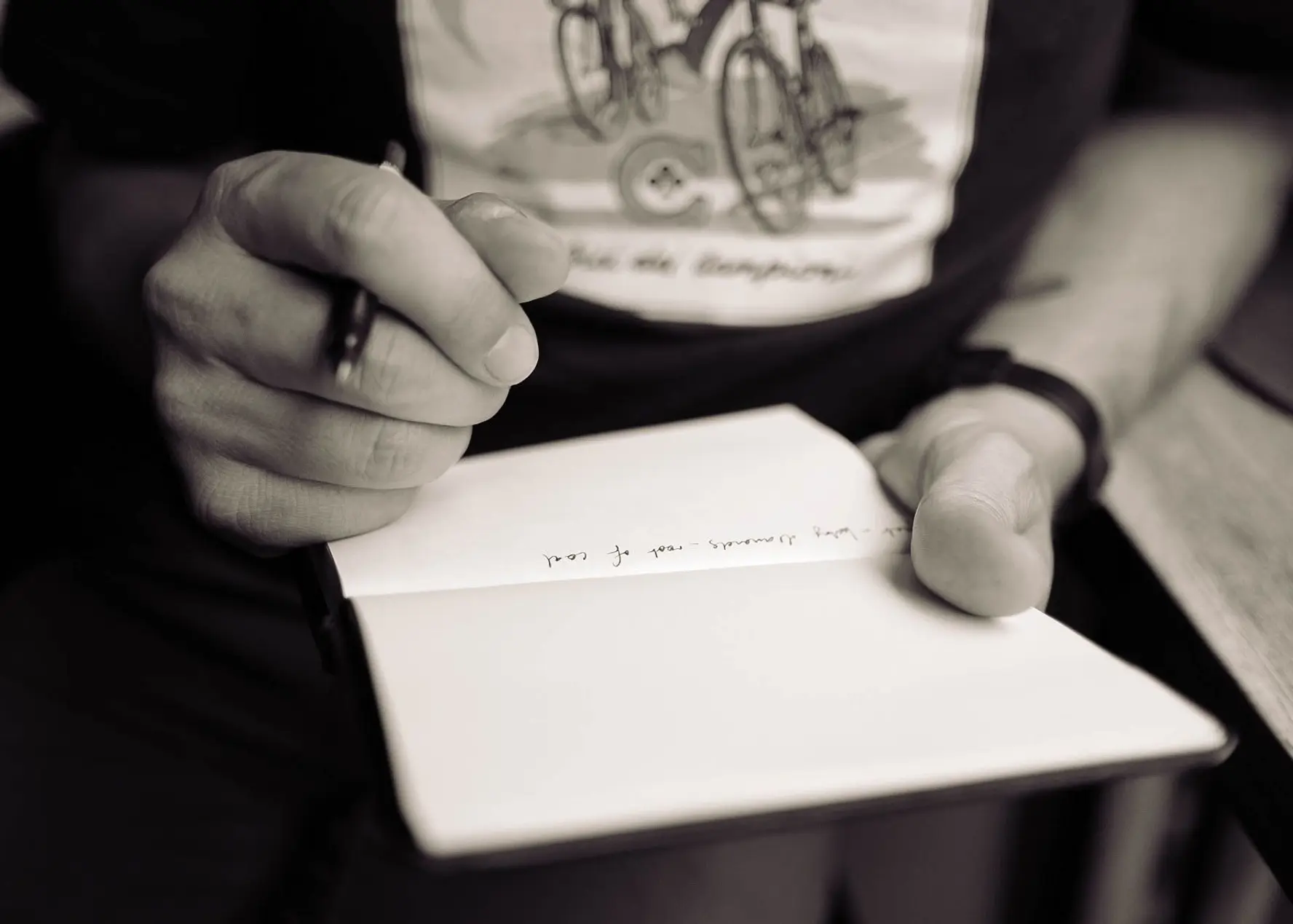
What are the pros and cons of recording and note-taking? Which one is right for you?

Have you ever wondered how to add captions to YouTube videos? Well, this step by step guide will show you how to get accurate captions quickly.

Your subtitles need to be readable and perfectly synced with the video and perfectly follow the reading skills of your audience. For example, you don't make subtitles for adults the same as subtitles for children.

Use Happy Scribe to get a free SRT file for your 30-minute video.

Adding subtitles to videos can increase audience engagement, improve accessibility, and help promote a positive image of a company, making it a useful tool for job postings and promotions.

Dive into the differences between SDH and closed captions, and discover how Happy Scribe can revolutionize your video accessibility with automatic, customizable, and multilingual transcriptions.

Not sure how to add subtitles to a YouTube video? In this article you will find some of the best and easiest ways to add captions to videos.

Do you need Spanish subtitles for your videos? Learn how to translate and transcribe English audio quickly while maintaining contextual accuracy.